
XCOSTUME v1.0
Download Here On Mediafire
Here's The Demonstration / Tutorial Video!
=====<What does it do?>=====
It's a palette changer that lets you select your character palettes that are located inside of your character's .sff file.
The XCOSTUME animation activates at the intro of your character on the first round.
=====<Features>=====
- Change Palettes In Your First Intro
- The amount of palettes you can choose are limitless

- 32 bit HD .PNG
- 8 Bit .PCX
- Animation
- Sound Effects
- Supports Turns Mode Intros
=====<Notes>=====
1. You have to set this in your character's .def file Mugenversion = 1.0
2. Use the .pcx files to make it work with winmugen.
2b. To use a winmugen character in winmugen 1.0 or 1.1 Make sure in the .sff that the default palette is using 1,1. NOT 9000,1
2c. If someone could confirm 2b for winmugen I would really appreciate it, thanks! You may have to delete palette 9000,1.
3. Use The Start Button to Select Your Palette in VS Mode So You Won't Skip Your Opponent's xcostume Selection.
4. I also added the .PSD file in there so you want to make your own sprites for the animation.
5. Soon I will create a separate thread where people can submit their own animation sprites.

=====<Credit>=====
Humanoid Typhoon - For the most of the code and showing me how to use it.
Seravy - For Teaching me how to code properly and teaching me how to interpret mugen coding overall.
OdB718 - For pointing out critical stuff about state 190.



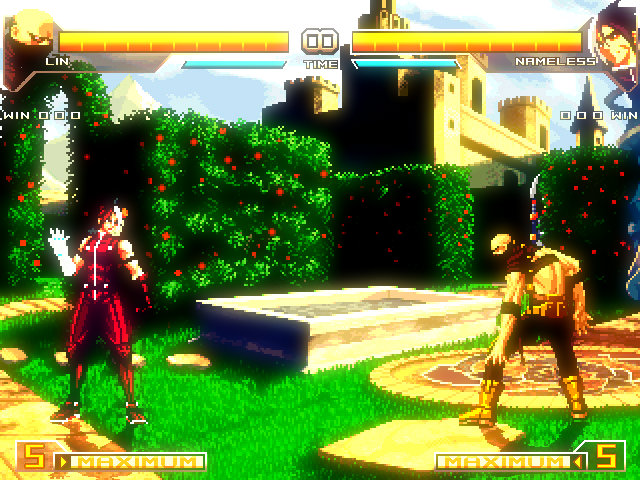
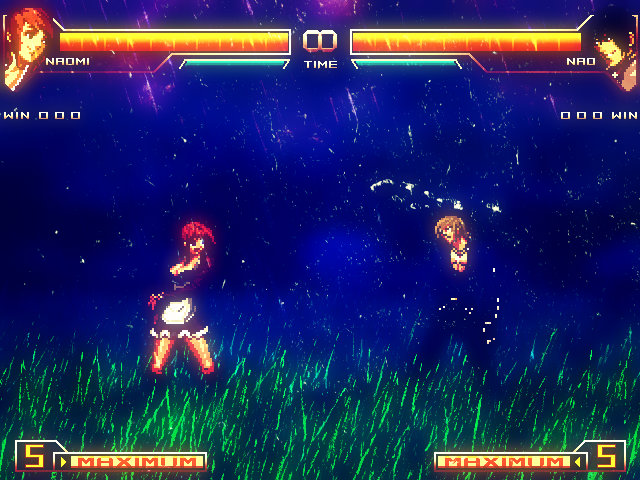











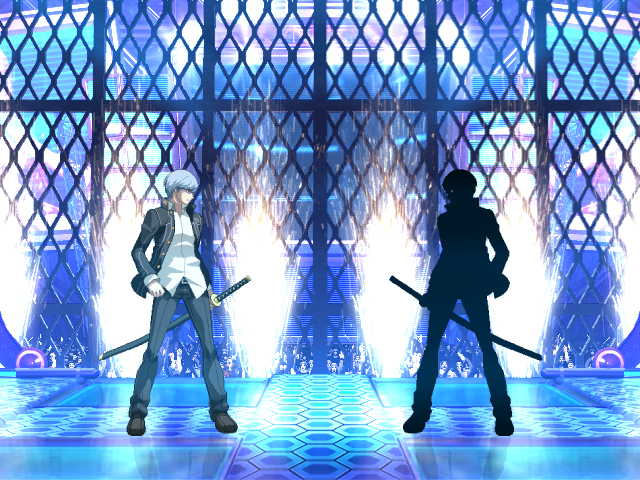
![Naruto Shippuden MUGEN Edition 2012 [NSNG]](http://mugenworks.ucoz.com/_ld/1/166.jpg)